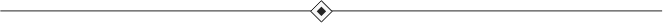Many of my clients who’ve recently applied for the PPP Loan 2nd Draw through my Smartbiz portal have had to upload additional documents. The problem with this process is that after the loan process is completed, there’s no specific space for document uploads.
Given the above, we’ve learned to “step-through” the loan application process in order to submit additional documents and keep the loan process moving forward.
Below are the steps required to add documents to your Smartbiz PPP Loan:
- 1. Select View Your Loan Application
- 2. Select Financials
- 3. Select View
- 4. Begin Payroll Analysis
- a. Select Continue on “Business Info”
- b. Select Continue on “Choose Document Type”
- c. Select Continue on “Choose a Method”
- d. Select Continue on “Calculate Loan Amount”
- 5. On Upload Documents – Payroll Report:
- a. Drag and Drop the required document
- 6. Select “Continue” to complete the process then exit
The above has worked in each of the cases my client was required to upload additional documentation. Documents can be uploaded for IRS Forms, Payroll Forms or Miscellaneous Reports like an Income Statement.
If you haven’t yet applied for the PPP Second Draw, start your process now with Smartbiz!