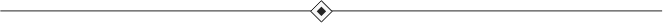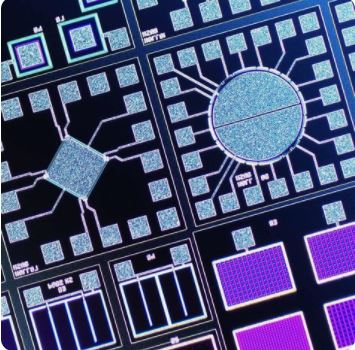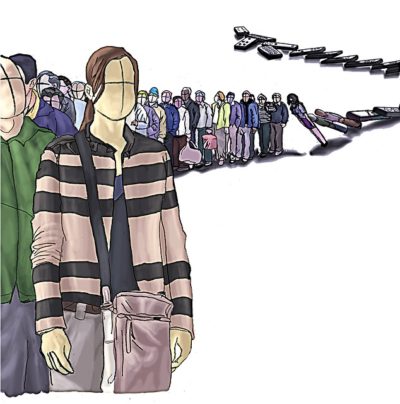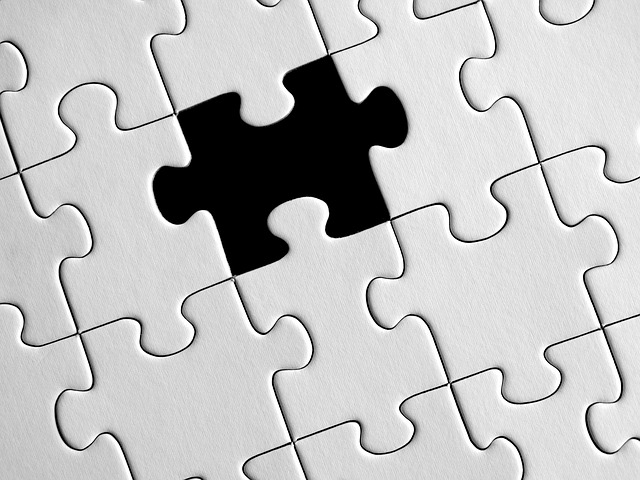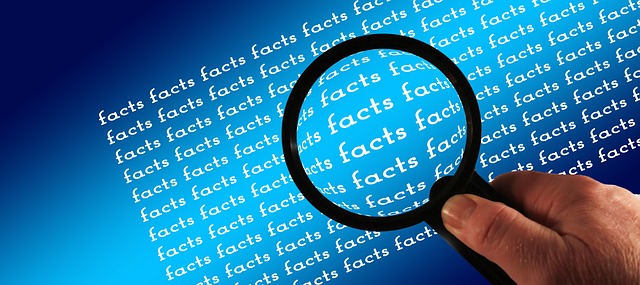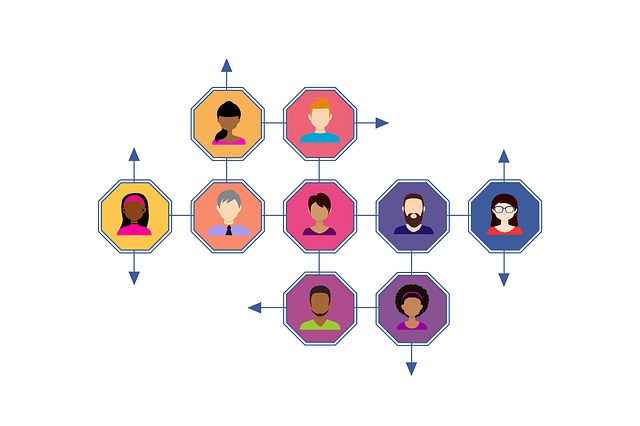The new wave of CRM Tools live in the cloud with applications such as Salesforce.com, SugarCRM, SAP, Microsoft Dynamics and Oracle CRM.
And as a matter of fact, in 2015 Gartner ranked the Top 5 CRM companies by spend with Salesforce.com topping the list:
But with the complexities of integration, adoption and skilled resources, many CRM applications
can go only partially utilized which may cause investment and usage to drop. Furthermore, the core strength of a CRM application is, and should be, customer data management which may leave some desire for things like reporting and analysis.
With that said, I’ve used a few CRM applications and reviewed many over many years of working in Marketing and in all cases there was a need to utilize other tools to put the finishing touches on reporting and analysis. For instance, some of the older applications lacked in Dashboarding whereby all key customer and business metrics are summarized on one page.
For those of you who can understand some of the challenges of out-of-the-box CRM applications like dynamic reporting, dashboards, calculated metrics, matching logic or sharing, here are some practical tools I’ve used over the years to get projects across the finish line.
• Microsoft Excel – very powerful when it comes to calculating metrics, matching and pivoting data.
• Microsoft Access – a heavy duty data manipulator with the power of sql & macros for quickness.
• SPSS Statistics – my go to statistical package for various types of modeling and data analysis.
• Google Sheets – incredible resource for sharing spreadsheet data across internal/external users.
• Zoho Reports – quick and easy Dashboard builder. All you do is Table Format data and voila!
Excel and Access come with most work system configurations and IBM SPSS is relatively affordable. As well, licenses for each can easily be purchased for home based and small business use. Each respective application allows the end user to take control of the work process by having flexibility over how things get done.